September 21, 2011
By Jenny Froh, Pet Photographer
Sometimes an active puppy or kitten can pose a challenge to getting a great photo to increase his/her chance for adoption. Here are eight tips to help you get the best picture possible!
1. Turn off your flash. Get in front of a window or go outside for your session. Flash gives animals those awful, creepy, green, glowing eyes which is not how you want to portray a friendly family pet.
2. Get down on their level and focus on the eyes. Nobody wants to see the top of a kitty or puppy’s head and most of the time you aren’t going to have much luck getting them to look up. Get down on the ground where they are. This will also help you to look less intimidating.
3. Put them in something. If you have a puppy or a kitten that just won’t stay still, put them in something. Yes, most likely they will climb out, but you have a good chance of catching them right before they do. In this shot I put the kitten in a bucket and attracted his attention with some feathers before he had a chance to jump out.
4. Ask for a helping hand. If they are small enough, you can use an assistant to hold them in their hands while you take their picture. Even if they aren’t small, you can have someone to hold them. Often a pet looks more friendly and social if a person is cuddling them anyways!
5. Use treats and squeakers to catch their attention. Most puppies and kittens don’t know their names yet so calling for their attention rarely works. Especially when all they really want to do is play. I always have squeaky toys on me when I photograph dogs (and feathers & bells on a stick when I photograph kittens). It helps to get them to look at you and perk their ears up. Sometimes you can even catch an adorable head tilt!
6. Use shallow depth of field. Often if you’re shooting a puppy or kitten on location you don’t always get to choose your background, by using shallow depth of field, all the focus will be on the pet and the background will be nice and blurry. I set my aperture to 2.8 or wider. If you are using a point and shoot camera and have an AV mode, then set the number to the lowest one on the camera. Do your best to find a simple background or get in nice and close so they fill the frame.
7. Be patient and take a lot of pictures. Puppies and Kittens move very quickly and it’s not always easy to time exactly when they are going to look at the camera or do something irresistibly cute … so be prepared to press that shutter button at any time.
8. Let them run! If all else fails and their energy is too high to contain, let them run free and catch them in action! Make sure to set a high shutter speed so you can stop motion. For this shot I used a shutter speed of 1250. You can also set your camera to the “action” setting.
Jenny Froh is a professional pet photographer in the Dallas/Ft Worth, TX area. In addition to her pet photography business, she also volunteers her time photographing animals for local and regional rescue groups. Her work was recently published on the cover of Bark Magazine. Clich here to see more of Jenny’s photography.
Alva’s Note: Like any good advertising or marketing campaign, good photos sell! And that is true for pet adoption as well! Quality photos can make a great first impression for pets in need of rescue or adoption and is one of the proven no kill initiatives for increased pet adoptions. The following is the first of a Pawsitively Texas Best Practice Series on Photographing Shelter and Rescue Pets to help them find their forever home. Click here to see the other blog posts in this series on pet photography tips.
Subscribe Now: Be sure and subscribe to follow and never miss an informative Pawsitively Texas blog post! Add your email address, then click the Subscribe Now link. Look for the yellow/orange icon in the upper right column.







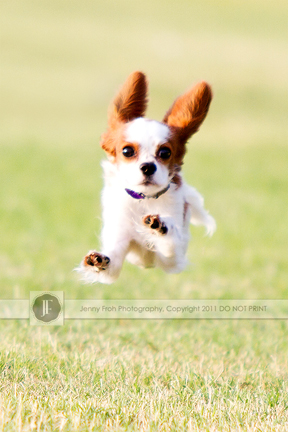








I take photos at my local animal shelter and want to learn how to do a better job – lives depend on it
Hi Evelyn, that’s fantastic! Here are several other “how to” pet photography articles to help you (all written by pro pet photographers!(: http://pawsitivelytexas.com/category/best-practices/best-practices-pet-photography/ Thanks for helping out your local shelter pets!!! Great photos do indeed save lives!