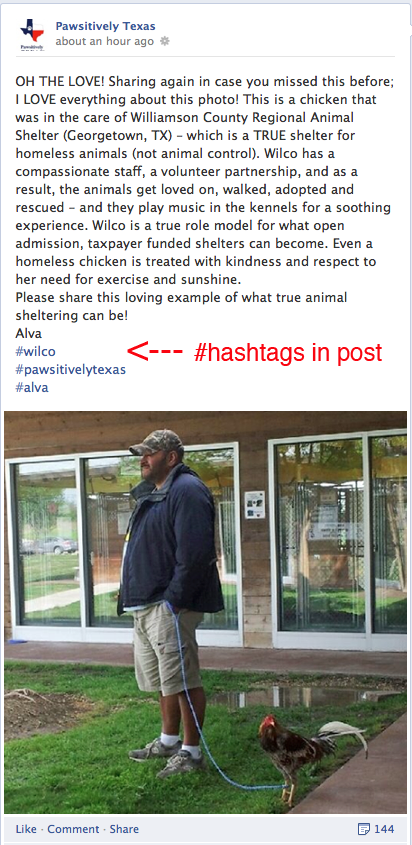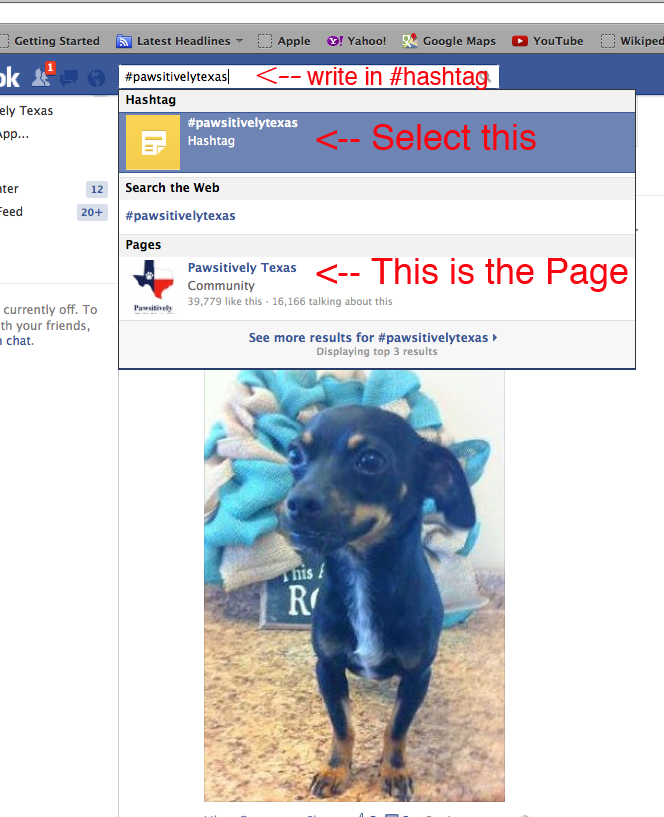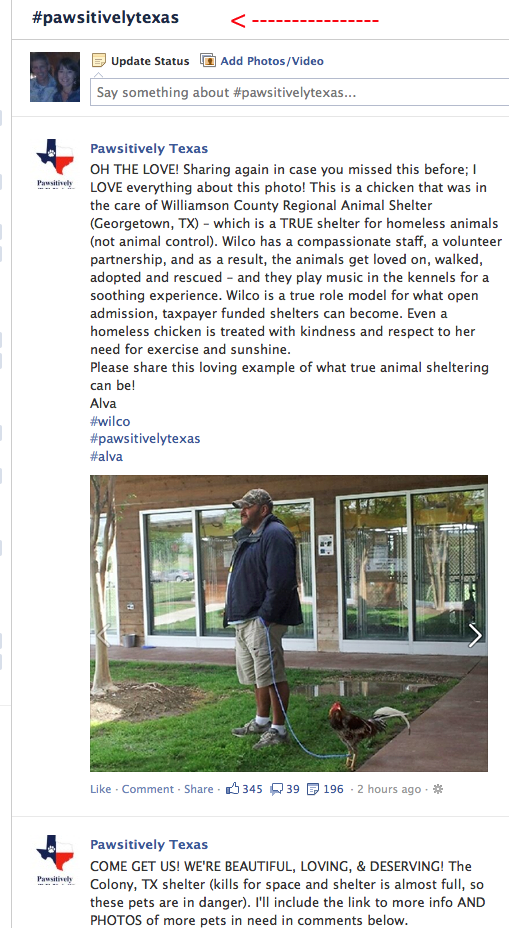21 June 2013
Facebook #Hashtags is a True Gift for Animal Rescue! A Quick Tutorial!
When Facebook introduced Timeline, many of us felt a bit discombobulated as we tried to keep up with posts for abandoned animals in need and found it more difficult to find older posts for updates or to share again. With the introduction of #hashtags, our life in networking homeless animals has just become infinitely more beautiful and easy! Here’s a quick tutorial of how to use #hashtags to save shelter pets and other animals in need! Photos follow the steps below so you can see how it’s done! Please share with your entire animal networking community – this is really nifty tool to help us be so much more efficient in saving lives. Thank you Facebook!
For more Facebook marketing tips, click here!
10 Steps for Facebook #Hashtag success!
1. What is a #hashtag?
A #hashtag is a tagging system using the keyboard symbol # (pound sign) with any name, search term, or phrase.
2. Why should I care about #hashtags?
Think of #hashtags as a way to catalog your interests into a newsfeed. Instead of going from page to page to search for a homeless animal for an update, simply search for a #hashtag you –or the Page– used, then scroll through your feed until you have found what you are searching for. You can always use #PawsitivelyTexas to find what has been shared by me to the newsfeed. It’s a very simple, yet efficient way to organize your conversations and topics of interest.
3. How do I create a #hashtag?
It’s so simple! Simply add the # symbol (pound sign) and immediately follow that with your name, search term, or phrase and no spaces. It’s very similar to using the @ symbol to tag a person, rescue, or page in a post – but @tags and #hashtags have two different results! Here are two examples of #hashtags: #pawsitivelytexas and #alva
4. How do I use #hashtags?
There are so many ways to use #hashtags! If you think a pet you want to search for an update on was seen on the Pawsitively Texas Facebook page, simple search for #PawsitivelyTexas. Tag yourself in a comment on the posts you want to follow; for example, I would use #alva (type case is irrelevant, so you can use #Alva, #ALVA, or Alva for the same result). Of course, you can use #hashtags for any topic you wish such as #adoptapet #nokill #smh (shaking my head) as well as advocacy, the local weather, favorite sports team, college, hobbies, brands, etc.
5. Will a #hashtag show up on a person’s Facebook profile or a rescue page?
No, use @ tagging for that (and please note, if a Facebook page has a lot of activity on it, only tagging a rescue page, vs. posting on the page, is not advisable! It’s not effective and many page admins, like me, will miss the post and your efforts will be wasted – and that’s not what we want for your valuable time and an animal in need! If a page accepts cross-posting of pets (best to know before posting), go to the actual page, and post manually on each page for the most effective results!). #Hashtags show up when searched on in the Facebook search box. See #hashtag photo tutorial below.
6. How do I find my #hashtags?
Simple! Go to Facebook search and key in your #hashtag, click the amber box that appears with the #hashtag topic and the word Hashtag. See photos below!
7. Will all #hashtags for a specific #hashtag topic show up in a search?
Right now, they definitely show up for Pages and there is some speculation about whether they will show up for personal profile status updates. If we know one thing about Facebook, they are always on the move for new changes to the network, so anything is possible. That said, if you use #pawsitivelytexas, it will show up in the search feed when anyone searches on that term. You may have to scroll through results to find what you’re looking for, but isn’t this so much easier than the way we’ve been able to search previously? The downside may be if a popular topic is trending, there may be a lot of posts to scroll through. I still think a straight scroll will be easier to search through than a Page’s Timeline since posts seem to move around an awful lot during a scroll search.
8. What are the results when I search on Facebook for a #hashtag?
This is fascinating! When you search a #hashtag on Facebook, not only will all topics with the same #hashtag on Facebook created by you and others show up, the search pulls #hashtags from social media platforms including Twitter! So you will be able to see a topic discussion across multiple platforms which is really a nice attribute! It’s also a great way to increase exposure for an animal, page, blog, or topic!
9. Are #hashtags clickable?
Yes! And no! A correct #hashtag looks like this: #pawsitivelytexas and will be clickable to the search feed. If you use a website domain like #pawsitivelytexas.com it will not be clickable.
10. How can I take #hashtags for a test drive?
Simple key #pawsitivelytexas in Facebook search, click the amber box with #hashtag ( see photos below), and take a look at the results!
I believe the addition of #hashtags on Facebook is quite simply a TREMENDOUS GIFT to us! #thankyoufacebook #welovehashtags #hashtagshelpsavelives #shoutitfromthemountaintop #pleaselikeandshare
Subscribe Now. Look for the yellow/orange icon in the upper right column. No worries, we’ll never spam you, you’ll only receive an email notifying you of new blog posts on Pawsitively Texas. Thank you for your support of my work for the pets!
How to Use #Hashtag Photo Tutorial
1. Add #hashtags to your posts!
2. How to search and find topics on Facebook using #hashtags
3. This is what you’ll see in a #hashtag feed on Facebook. Just scroll through to find the post you are looking for!
For more Facebook marketing tips, click here!